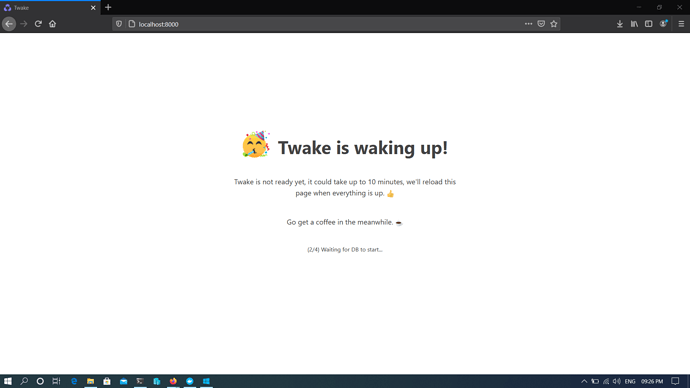If this is not working after 5 minutes, please restart all the docker with docker-compose stop;docker-compose up -d
We are trying to improve this process in the future!
Okay no problem
thanks for give me reply
it’s the same not started I try after 20 min but it still gives me the same error
Is the message still about “waiting DB to start” ?
There is 6 steps in the initialisation:
- 1/4 Starting PHP
- 2/4 Waiting to connect to ScyllaDB
- 2/4 Initialising tables in scylladb
- 3/4 Waiting for connection to ElasticSearch
- 3/4 Initialising mapping into ElasticSearch
- 4/4 Installing default data and connectors
In your first image, it seems to be stuck with ScyllaDB, you can see what is happening to ScyllaDB with:
docker-compose logs -f --tail 100 scylladb
Then for the table initialisation it can hang during the initialisation so the easy way is to do:
docker-compose stop;docker-compose up -d
For the ElasticSearch part, you need to increase this (in the host machine, not in docker):
sysctl -w vm.max_map_count=262144
You also need to run this command:
chmod 777 ./docker-data/es-twake
To follow what elasticsearch is doing:
docker-compose logs -f --tail 100 elasticsearch
If you cannot find a way to start elasticsearch, you can disable it and run Twake without search, follow https://doc.twake.app/configuration to edit your configuration and set "es" => false
Then the last parts should go without issues.
You can follow the main logs to have an overview here:
docker-compose logs -f --tail 100 php
Hope it helps, for each step, you can share your logs for me to help you.
docker-compose logs -f --tail 100 scylladb
after this command run it give me this type of log
scylladb_1 | Scylla requires the sse4.2 and clmul instruction sets, check your processor and hypervisor
scylladb_1 | Scylla requires a processor with SSE 4.2 and PCLMUL support
scylladb_1 | 2020-11-02 05:10:07,226 INFO exited: scylla (exit status 71; not expected)
scylladb_1 | 2020-11-02 05:10:08,316 INFO spawned: ‘scylla’ with pid 210
scylladb_1 | 2020-11-02 05:10:09,354 INFO success: scylla entered RUNNING state, process has stayed up for > than 1 seconds (startsecs)
scylladb_1 | Scylla requires the sse4.2 and clmul instruction sets, check your processor and hypervisor
scylladb_1 | Scylla requires a processor with SSE 4.2 and PCLMUL support
scylladb_1 | 2020-11-02 05:10:12,595 INFO exited: scylla (exit status 71; not expected)
scylladb_1 | 2020-11-02 05:10:13,751 INFO spawned: ‘scylla’ with pid 219
scylladb_1 | 2020-11-02 05:10:14,887 INFO success: scylla entered RUNNING state, process has stayed up for > than 1 seconds (startsecs)
scylladb_1 | Scylla requires the sse4.2 and clmul instruction sets, check your processor and hypervisor
scylladb_1 | Scylla requires a processor with SSE 4.2 and PCLMUL support
scylladb_1 | 2020-11-02 05:10:17,798 INFO exited: scylla (exit status 71; not expected)
hello @Jenis I ran into a similar problem when installing Twake inside a proxmox KVM virtual machine.
You can find the issue and my solution on Twake’s GitHub here: https://github.com/TwakeApp/Twake/issues/98#issuecomment-688910430
Perhaps this helps.
Im having the same issue
Used docker-compose logs -f --tail 100 scylladb
scylladb_1 | 2021-11-16 19:28:32,735 INFO spawned: 'scylla' with pid 128
scylladb_1 | Scylla version 4.1.0-0.20200618.b443b2574a8 with build-id 650a4b0c03ae680a9fbf7166c992e99e29b37123 starting ...
scylladb_1 | command used: "/usr/bin/scylla --log-to-syslog 0 --log-to-stdout 1 --default-log-level info --network-stack posix --developer-mode=1 --memory 1G --smp 1 --overprovisioned --listen-address 172.18.0.2 --rpc-address 172.18.0.2 --seed-provider-parameters seeds=172.18.0.2 --blocked-reactor-notify-ms 999999999"
scylladb_1 | parsed command line options: [log-to-syslog: 0, log-to-stdout: 1, default-log-level: info, network-stack: posix, developer-mode: 1, memory: 1G, smp: 1, overprovisioned, listen-address: 172.18.0.2, rpc-address: 172.18.0.2, seed-provider-parameters: seeds=172.18.0.2, blocked-reactor-notify-ms: 999999999]
scylladb_1 | Could not initialize seastar: std::runtime_error (insufficient physical memory: needed 1073741824 available 500000000)
scylladb_1 | 2021-11-16 19:28:32,973 INFO exited: scylla (exit status 1; not expected)
scylladb_1 | 2021-11-16 19:28:33,975 INFO gave up: scylla entered FATAL state, too many start retries too quickly
Hi @prutser it seems scylladb isn’t starting, what is your current RAM on your machine 500mo isn’t enough unfortunately ?
Hello, is there a solution to this? I am am currently facing this exact problem on my side. I’m running this project on a windows device.- I am not using any virtual machine.
Hello, can you assist me in getting this up for me?